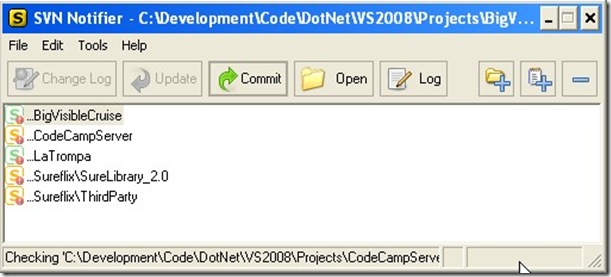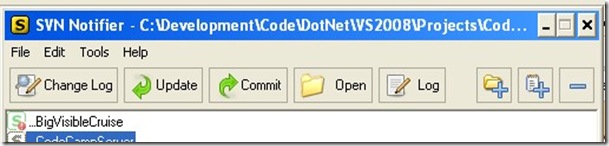SVN Notifier, or keeping up to date with your source control system
Published on Dec 18, 2008SVN Notifier is a nice little tool that sits on your Tray and let you know when a folder under source control on your system goes out of date. It’s useful is you are working on several projects with several developers or you follow the trunk of an open source project. This will let you know as soon as your project gets outdate.
You will need to have TortoiseSVN and a Svn client installed in your machine, I use SilkSvn.
Once installed you configure witch folders you want the tool to monitor. The icon on your system tray will be Green or Orange to indicate if your projects are up to date or not.
Right click on it and you can Update all or open the status window (double click on it also opens the status window).
You can also use this tool to do commits for each project. This is really nice, sometimes I work using just a simple text editor and I don’t want to navigate to the folders to do the commits, with this tool I just click in the System Tray icon, right click in the project I want to commit and that’s it, the TortoiseSVN dialog will open and you go from there like you usually do.
The other thing is nice is that before updating you can check all the logs right clicking in the project and selecting Change log.